To cut isosceles trapezoids or triangles from printable templates, consider using rulers along with your templates instead of cutting along the template edges. Here are a few ways you can do that.
1. Using Special Rulers With Trimmed Corner(s)
Hex N More Ruler by Jaybird Quilts is one of my favorite rulers. Unlike other 60° rulers (which you can also use), this ruler has an additional half hexagon attachment on the opposite side of triangle for cutting trapezoids. It helps to maintain the bottom corners of trapezoids trimmed and you do not need to rotate the ruler when cutting. To find the correct marks on the ruler, simply use your paper template by placing it under the ruler. You can also tape the template to the back side of the ruler so you can see the marks more clearly.



If you have a different 60° triangle ruler with trimmed corner(s), use your paper template (triangle or trapezoid) to find the correct horizontal marks on the ruler or tape it to the back of the ruler to see the marks more clearly.


When cutting, align the top and bottom marks on the ruler with your pre-cut fabric strips and cut along the side edge. You will need to rotate the ruler 180° after every cut in order to cut the next shape.


After cutting, you will have a trimmed corner on the top of the triangles and 2 sharp corners on the bottom of the triangles and trapezoids (dog ears). The dog ears can be trimmed after piecing, however, I prefer trimming them as I cut for accurate piecing…by simply using the trimmed corner on a special ruler.

2. Using Special Rulers With Pointy Corners
No need to worry if your special ruler lacks a trimmed corner or horizontal marks, it can still be used effectively. Simply tape your paper template on the back of the ruler to indicate the top and bottom edges, then cut along the side edges.


IMPORTANT: Be sure to line up the top edge of the template (not the ruler) with the top edge of the fabric. Do not use the pointy corner of the ruler for cutting without a template as you will lose your seam allowances.


After cutting, you will have 2 dog ears at the bottom edge, which you can trim off later while piecing…or use your paper template to trim the corners prior to sewing.
3. Using Regular Rulers
No special rulers? No problem. You can still cut your shapes using a regular ruler…there are just a few little tricks:
- For the best result, find a ruler that has mirrored (symmetrical) angle marks as it’s easier to line up the templates accurately along 2 edges. In the example below, I used OLFA 6×12 ruler. You can also use a ruler without marks, just take your time to align the edges of your templates and ruler without compromising the 60 degree angle.
- A short ruler is more comfortable to use than a long one.
- Print 2 templates of the same shape and tape them on the back side of the ruler as follows: Position templates so that they are facing in the opposite directions, the bottom edges are aligned with the angle marks, and the side edges are aligned with the edge of the ruler.


IMPORTANT: Do not use the angle marks on your ruler without templates as you will trim off the seam allowances.

To make your first cut, line up the top and bottom edges of the first template with your pre-cut fabric strips, then cut along the side edge of the ruler. Rotate the ruler and use the edges of your second template to make the next cut. Keep rotating and changing templates after every cut in order to cut the next shape.
NOTE: If your template is an equilateral triangle, then you can use the same template to cut all triangles (1 template on the back of the ruler).


Cut isosceles trapezoids in the same manner, rotating and changing templates after every cut in order to cut the next shape.

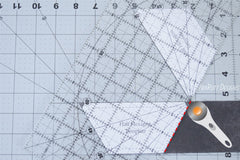
After cutting, you will have 2 dog ears at the bottom edge, which you can trim off later while piecing…or use your paper template to trim the corners prior to sewing.





